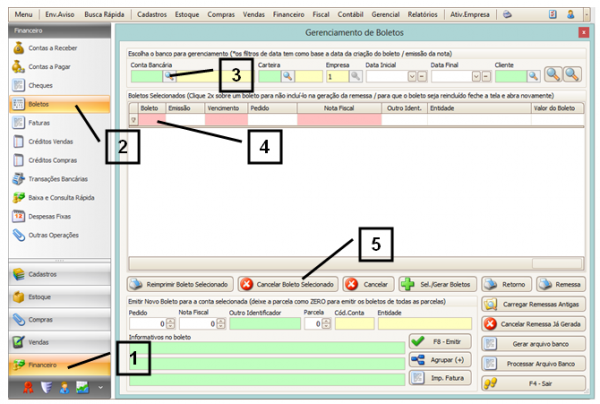Mudanças entre as edições de "Como cancelo um boleto?"
De JM2Help
m (Protegeu "Como cancelo um boleto?": Página bastante acessada ([Editar=Permitir apenas administradores] (indefinidamente) [Mover=Permitir apenas administradores] (indefinidamente)) [em cascata]) |
|||
| (Uma edição intermediária de um usuário não apresentada) | |||
| Linha 1: | Linha 1: | ||
<span style="font-face:arial;"span style="font-size:130%;"> | <span style="font-face:arial;"span style="font-size:130%;"> | ||
<br> Clique em Financeiro (1), depois em Boletos (2), escolha a Conta Bancária referente (3), clique no boleto desejado (4) e por fim clique em Cancelar Boleto Selecionado (5) e confirme na janela que abrirá. | <br> Clique em Financeiro (1), depois em Boletos (2), escolha a Conta Bancária referente (3), clique no boleto desejado (4) e por fim clique em Cancelar Boleto Selecionado (5) e confirme na janela que abrirá. | ||
| − | <!-- | + | </span> |
| − | <br><br> | + | <!-- ●●●●●●●●●●●●●●●●●●●●●●●●●●●●● IMAGEM ●●●●●●●●●●●●●●●●●●●●●●●●●●●●● --> |
| + | <br><br>[[Arquivo:Financeiro.01.06.png|600px|link=|alt=|]] | ||
<br><br> | <br><br> | ||
| − | <!-- | + | <!-- ■■■■■■■■■■■■■■■■■■■■■■■■■■■■■ VOLTAR ■■■■■■■■■■■■■■■■■■■■■■■■■■■■■ --> |
| − | + | ||
<p> | <p> | ||
<span style="font-size:110%;padding-left:-1em;">'''[[FUNCIONALIDADES_BÁSICAS|VOLTAR AS FUNCIONALIDADES BÁSICAS]]'''</span><br /> | <span style="font-size:110%;padding-left:-1em;">'''[[FUNCIONALIDADES_BÁSICAS|VOLTAR AS FUNCIONALIDADES BÁSICAS]]'''</span><br /> | ||
</p> | </p> | ||
Edição atual tal como às 17h13min de 27 de fevereiro de 2014
Clique em Financeiro (1), depois em Boletos (2), escolha a Conta Bancária referente (3), clique no boleto desejado (4) e por fim clique em Cancelar Boleto Selecionado (5) e confirme na janela que abrirá.