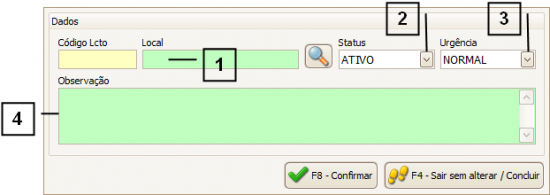103.7.1-91
Entregas – Outras Entregas
|
Como acessar a tela de Entregas – Outras Entregas
Para acessar a tela de Entregas – Outras Entregas clique em: “Menu Superior” > “Estoque” (1) > “Entregas – Outras Entregas” (2).
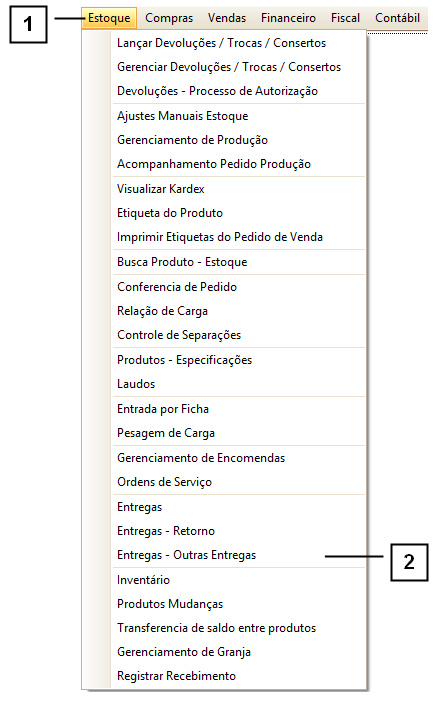
Permissão do grupo ESTOQUE – ENC – Entregas Outras Entregas
Como utilizar a tela de Entregas – Outras Entregas
Para adicionar um novo lançamento clique em “Adicionar Lançamento” (1), para alterar ou excluir um lançamento já cadastrado clique em “Alterar Lançamento” (2) ou “Cancelar Lançamento” (3).
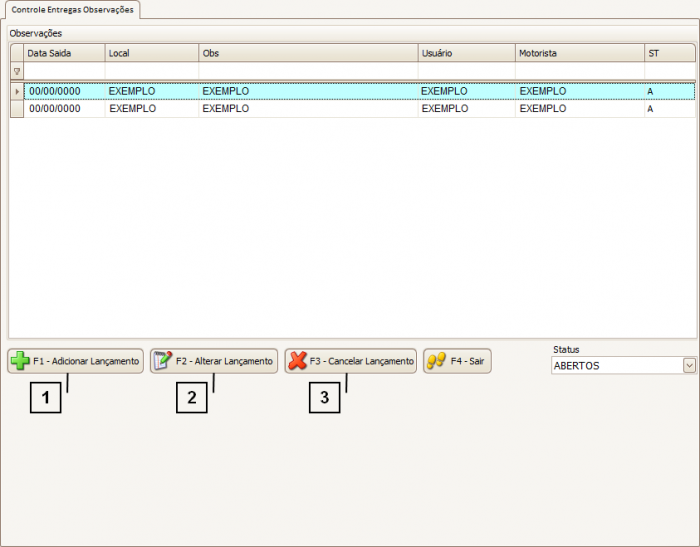
Como adicionar um novo Lançamento
Informe o “Local” (1), o “Status” (2), a “Urgência” (3), a “Observação” (4) e confirme.